6.1. Language
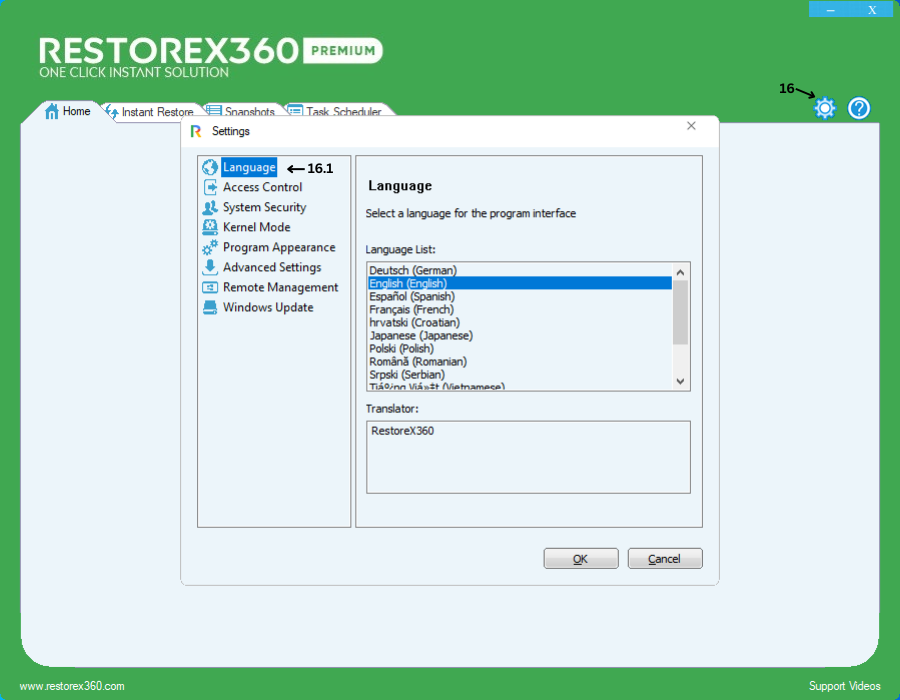
16.1 Select your preferred language and click OK.
-
German
-
English
-
Spanish
-
French
-
Croatian
-
Japanese
-
Polish
-
Romanian
-
Serbian
-
Vietnamese
-
Russian
-
Korean
-
Simplified Chinese
Please select one, and I’ll switch to it.
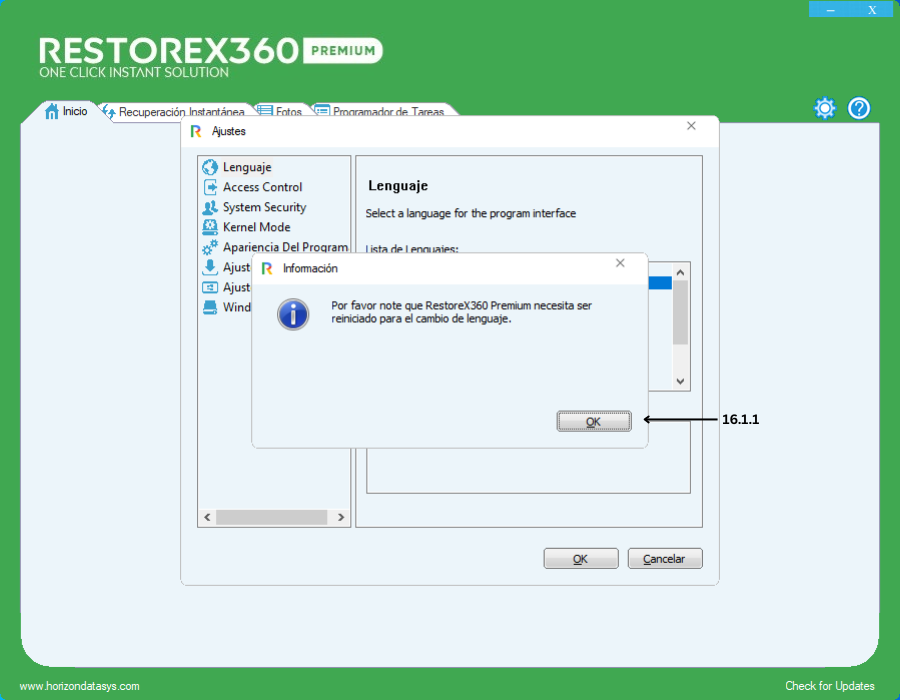
16.1.1 Applying Language Settings
Click OK, then click OK again in the Language Selection dialog. Once confirmed, close the RestoreX360 software and reopen it.
The language you selected will be applied upon restart.
