1.8. Uninstalling RestoreX360 from Windows
Uninstalling RestoreX360 Server from Windows
You can uninstall RestoreX360 Server Pro using one of the following methods provided by Windows:
Option 1:
-
Go to Control Panel > Programs and Features
-
Locate and select RestoreX360 Server, then click Uninstall
(For Windows 10/11: Go to Settings > Apps > Apps & Features, find RestoreX360 Server, and select Uninstall)
Option 2:
-
Navigate to Start Menu > All Programs > RestoreX360 Server Professional
-
Click on Uninstall
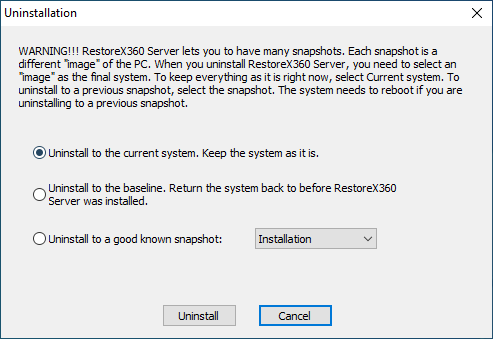
Uninstallation Process
During the uninstallation, you will be prompted to select a snapshot that the system will revert to after RestoreX360 Server is removed. You can choose to:
-
Keep the current system state and dataor
-
Revert the system to a previous snapshot
⚠️ The snapshot you select will become the final state of your PC after the uninstallation is complete.
⚠️ Important Tip
If you are experiencing issues with your computer, do not uninstall RestoreX360 Server immediately. Instead, try restoring your system to a previous snapshot, as this may resolve the problem.
If you're unable to access either the RestoreX360 Server Application Console or the Subsystem Console, please contact UQuick Technologies India Limited Technical Support before attempting to uninstall the software.
