
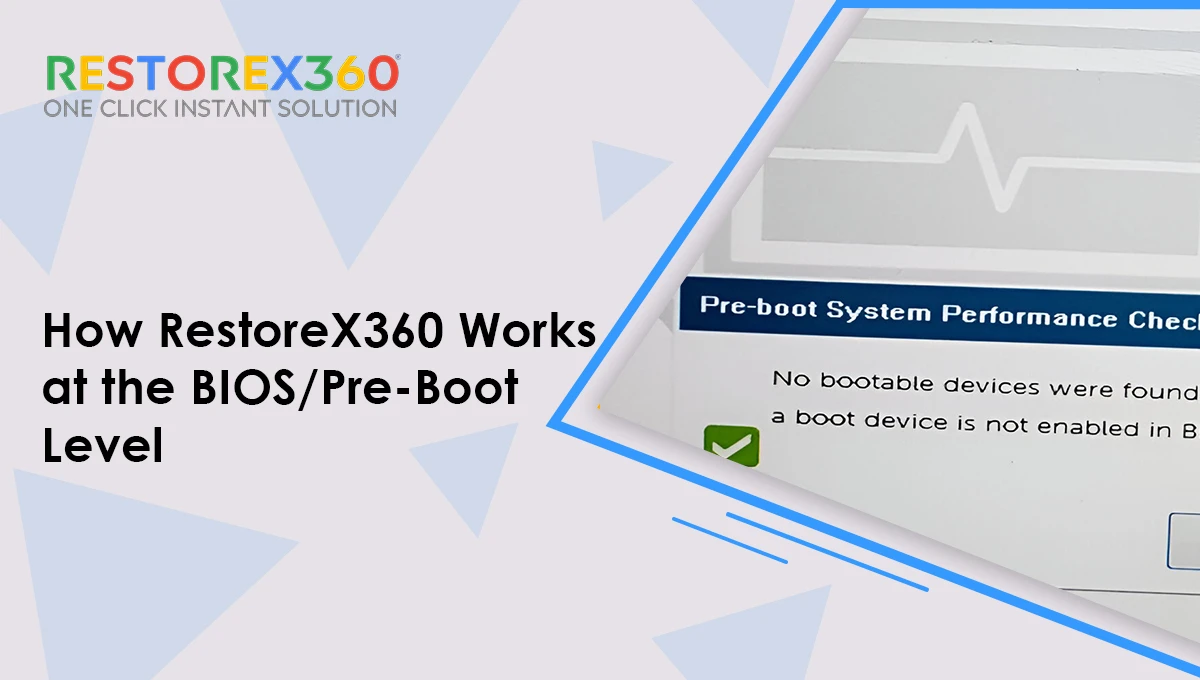
RestoreX360 is a powerful instant system restore tool, and one of its key features is that it works before Windows starts — at a very low system level, just after BIOS/UEFI but before the OS loads.
This is not inside the BIOS itself, but it hooks into the boot process through the Master Boot Record (MBR) or EFI partition, depending on your system.
This lets RestoreX360 intercept the boot and show its own recovery menu.
This works even if:
| Feature | Description |
| OS-Independent Access | Recover even if Windows won’t start. |
| Very Fast Restores | Revert OS, apps, and settings in seconds. |
| Protection from Malware | Undo ransomware or other attacks by restoring a clean snapshot. |
