Protect your devices with RestoreX360 – free for a limited time!
RestoreX360 Lite
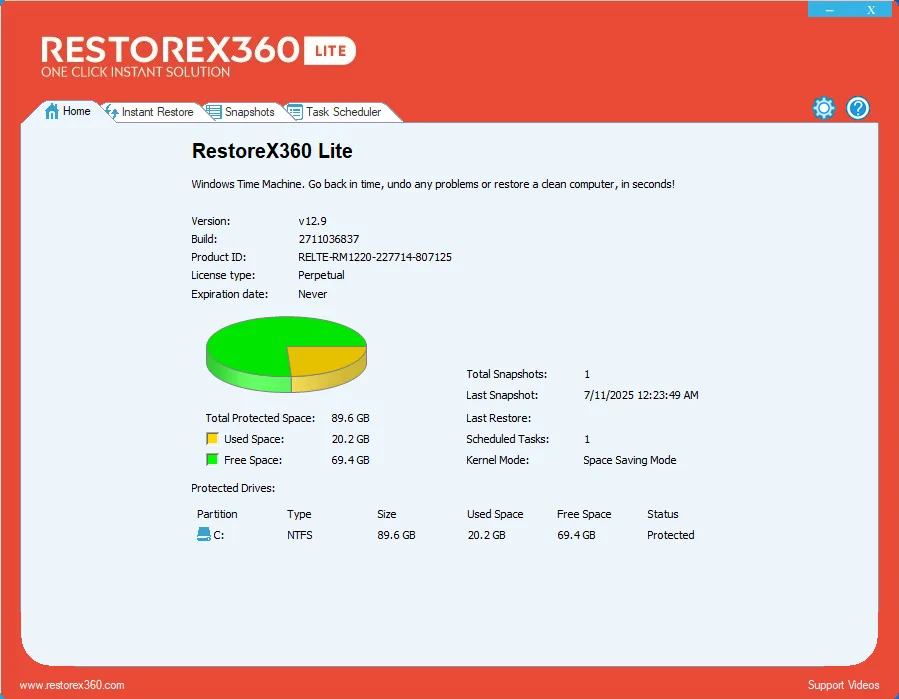
- 7-Days Full Functional Setup.
- Windows Platforms: 11, 10, 8.1, 8 and 7.
- Product Version: 12.9
- System type: 32-bit or 64-bit of Desktop Operating System
- Last Updated: 01 July 2025
- Product Size: 48 MB
RestoreX360 Professional
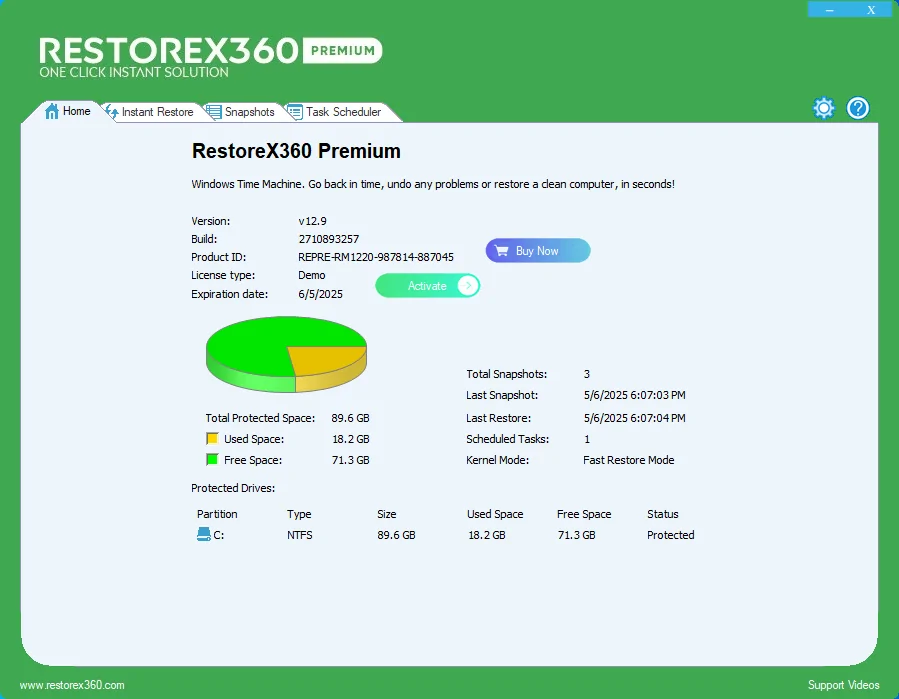
- 7-Days Full Functional Setup.
- Windows Platforms: 11, 10, 8.1, 8 and 7.
- Product Version: 12.9
- System type: 32-bit or 64-bit of Desktop Operating System
- Last Updated: 01 July 2025
- Product Size: 48 MB
RestoreX360 Premium
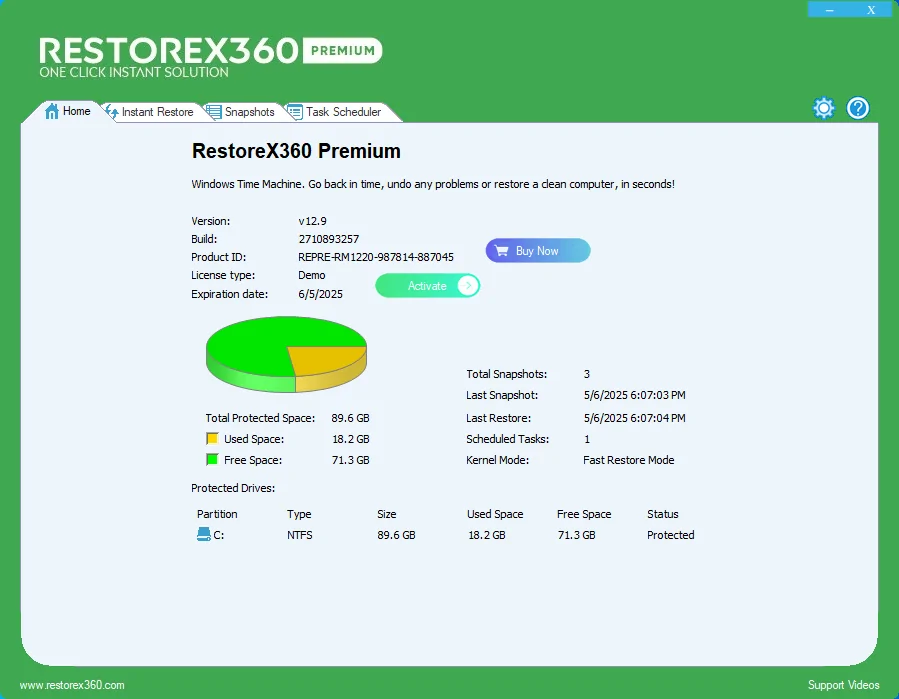
- 7-Days Full Functional Setup.
- Windows Platforms: 11, 10, 8.1, 8 and 7.
- Product Version: 12.9
- System type: 32-bit or 64-bit of Desktop Operating System
- Last Updated: 01 June 2025
- Product Size: 48 MB
RestoreX360 Server

- 7-Days Full Functional Setup.
- Windows Platforms: 11, 10, 8.1, 8 and 7.
- Product Version: 12.9
- System type: 32-bit or 64-bit of Desktop Operating System
- Last Updated: 01 June 2025
- Product Size: 19 MB
Frequently Asked Questions
The free trial offers you an opportunity to experience the benefits of our product first hand, providing essential security for a limited time. To access premium features and extend protection, a licensed version is required to enhance your device security further.
Free RestoreX360 software provides windows and Software protection against common windows and software's issues. In contrast, paid RestoreX360 solutions deliver a more comprehensive and feature-rich security package, offering advanced protection, enhanced privacy safeguards, and superior customer support.
While Trial RestoreX360 solutions are often limited in features, UQuick offers excellent basic protection without compromising on quality, making it an ideal choice for users seeking reliable and trial software protection.
RestoreX360 stands out as the ultimate all-in-one protection and recovery tool for Windows systems. Designed for both everyday users and IT professionals, it offers advanced system backup, instant recovery, and robust security features to safeguard your PC from crashes, malware, and boot failures. With one-click system snapshots, powerful boot repair, ransomware defence, and automated task scheduling, RestoreX360 ensures your Windows system stays stable, secure, and optimized. Its affordability, ease of use, and reliable performance make it the top choice for anyone looking to protect, restore, and maintain their PC with confidence.
The free trial version of RestoreX360 Antivirus can be used for 7 and 14 days.
No, once your RestoreX360 trial has expired, you cannot extend it. If you want another 7 or 14-day trial, you would need to format your C: Drive and reinstall the software, which is not generally recommended unless absolutely necessary.
No, if your RestoreX360 trial has expired, you won’t be able to repair or roll back your device. To access these features, you’ll need to purchase a license or contact our support team for assistance.
