The Best Tool to Simplify Your Windows Boot Issues
- Recover from any malware or virus attack within seconds.
- Repair ( Windows Boot Issues) any Windows within a few seconds.
- Reverse any system crash within seconds (even if Windows cannot startup).
- Does not affect computer performance, uses minimal system resources.
- Windows Update & Upgrades turn off option.
- Built-in snapshot defragmenter which will optimize system resources and recover free space.
7-Day Money-Back Guarantee


Easy
Easy to use

99.9%
Repair Success

Instant
Repair Solution

100%
Safe and Secure
What Can RestoreX360 Do?

Windows Previous Rollback Snapshot
Go back minutes, hours, days, weeks, or even months to any previous snapshot you can recover.
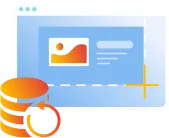
Data Retrieve from Snapshot
Explore, browse, and retrieve files and folders from any snapshot. Drag and drop them into your active system.

System Crash or Startup Issue
Reverse any system crash within seconds also with all your software (even if Windows cannot start).

System and Software Performance
Does not affect computer and software performance; uses minimal system resources.
A Powerful PC System Recovery Tool to Fix All Windows Boot Issues
RestoreX360 offers a fresh approach to managing PCs. Whether you’re dealing with unforeseen incidents such as user errors, viruses, Windows Boot Issues, or even botched software installations, this tool ensures a seamless recovery. In fact, any unexpected issue can be easily and completely reversed in a fast and efficient way. As a result, you can restore your system’s stability without unnecessary hassle. Moreover, RestoreX360 provides a reliable safeguard, allowing you to manage your PC with confidence.
Work in all Windows issues situations
RestoreX360 is designed to be a comprehensive solution for resolving a wide range of Windows-related problems. Whether you’re dealing with system slowdowns, software conflicts, or performance glitches, or Windows Boot Issues, RestoreX360 works by performing deep system scans to identify and fix common issues that can affect the stability and speed of your Windows environment.

Affordable
RestoreX360 covers all types of Windows errors and provides comprehensive repair for a wide range of system issues. It can be easily installed and activated across multiple systems, making it a versatile tool for personal use, businesses, and service providers. Additionally, RestoreX360 is available for companies and service providers, offering a reliable solution to manage and resolve Windows-related problems for their clients or employees. With its user-friendly installation process and broad compatibility, RestoreX360 is an ideal choice for improving system performance and reducing downtime.

A secure and trusted tool
At RestoreX360, we understand the importance of both your Windows system and the data it holds. With data privacy being more critical than ever, we use advanced technology to ensure that your system and personal information remain secure. RestoreX360 is designed with robust security features to protect your data while repairing and optimizing your Windows environment. You can trust RestoreX360 to safeguard your privacy and keep your system running smoothly without compromising security.

As simple as you expected
RestoreX360 streamlines the entire Windows and data recovery process into three simple steps. The results are presented in an intuitive Explorer-style view, making it easy to navigate and manage. This user-friendly interface allows you to quickly identify and address issues. Whether you’re facing Windows errors or software-related data problems, RestoreX360 effectively resolves these issues, restoring optimal system performance and data integrity. With its straightforward process and powerful capabilities, RestoreX360 ensures a smooth and efficient recovery experience.

Pick Your Perfect Plan
Discover the full range of RestoreX360 products, check starting prices, and read more for detailed information.
RestoreX360 Lite
Price Start From
₹1,998.00 Original price was: ₹1,998.00.₹999.00Current price is: ₹999.00.
Repair Features
- Windows Restore
- Any Software Restore
- Windows Error Restore
- Software Error Restore
Support Windows OS
- Windows 11
- Windows 10
- Windows 8
- Windows 7
Service and Support
- Priority Support
- 24/7 Customer Support
Updates & Upgrades
- 1 Year Free Updates
- During 3 Months Complimentary Upgrades (Date of Purchase)
RestoreX360 Professional
Price Start From
₹3,998.00 Original price was: ₹3,998.00.₹1,999.00Current price is: ₹1,999.00.
Repair Features
- Windows Restore
- Any Software Restore
- Windows Error Restore
- Software Error Restore
Support Windows OS
- Windows 11
- Windows 10
- Windows 8
- Windows 7
Service and Support
- Priority Support
- 24/7 Customer Support
Updates & Upgrades
- 1 Year Free Updates
- During 3 Months Complimentary Upgrades (Date of Purchase)
RestoreX360 Premium
Price Start From
₹6,398.00 Original price was: ₹6,398.00.₹3,199.00Current price is: ₹3,199.00.
Repair Features
- Windows Restore
- Any Software Restore
- Windows Error Restore
- Software Error Restore
Support Windows OS
- Windows 11
- Windows 10
- Windows 8
- Windows 7
Service and Support
- Priority Support
- 24/7 Customer Support
Updates & Upgrades
- 1 Year Free Updates
- During 3 Months Complimentary Upgrades (Date of Purchase)
Why is RestoreX360 the Best Choice for My Business?
RestoreX360 software has been committed to improving professional technology and customer service to make the end-user experience better.
One license for multiple computers
Competitive Technology
Premium Technical Support
Money-Back Guarantee
Real Stories from Real Users
Frequently Asked Questions
RestoreX360 is a Windows tool that acts like a time machine. It helps users quickly fix problems on their PC. You can revert your computer to its previous state from the last hour, day, week, or month. RestoreX360 can still work even if Windows does not start up.
RestoreX360 core technology is based on taking PC snapshots and enabling instant recovery. The snapshot feature is designed with the principle of WYSIWYG (What You See Is What You Get) in mind. RestoreX can quickly recover files from snapshots and even roll back your system to a previous snapshot within seconds.
Think of a snapshot as a snapshot of your entire computer system at a particular time. This snapshot includes 100% of your operating system, installed programs, settings, and user data. Technically speaking, a snapshot is a map of the complex drive sectors and indexing system created using complicated algorithms.
It’s important to understand that creating a snapshot differs from creating a backup.
A snapshot captures a copy of a system or data's state at a specific time, including all its movements on the hard drive. To ensure the snapshot's smooth functioning, it is advisable to have at least 100 GB of free space on your C drive.
Yes, RestoreX360 supports both MBR disk and GPT disk, legacy BIOS and EFI BIOS.
Select Custom Setup and install RestoreX360 on each operating system. For more details, refer to the RestoreX360 User’s Guide.
For RestoreX360 product limitations, click on the below link: Click Here
https://www.restorex360.com/restorex-product-limitations/
RestoreX360 doesn’t take any data to the server or any cloud server. All snapshots will be stored on your local hard disk only.
You can easily schedule snapshots at different times. You can choose hourly, daily, or weekly. You can also set them to run at PC startup, the first boot of the day, or before starting a program.
RestoreX360 has a recovery console that runs before your Windows OS starts. This means you can easily take snapshots and recover your system without hassle. To access the Recovery Console, press the HOME key when you see the RestoreX360 splash screen during the boot-up process.
RestoreX360 can fix any Windows and software issues in just a few seconds.
Windows 11, 10, 8, and 7, both 32-bit and 64-bit systems with FAT32 and NTFS file systems.
No, you have to purchase a RestoreX360 Server Edition.
No, RestoreX360 only works when installed on your PC. If you encounter PC problems, the installation may no longer function.
